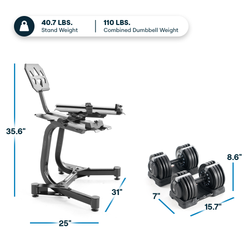Elliptical Preventative Maintenance Requirements

In order to ensure the quality of your ellipitical experience and maintain the safety of your equipment, it is important to adhere to a regular maintenance schedule. The following tasks should be completed on a daily, weekly, monthly, and yearly basis:
Elliptical (8s - 5 Models)
Daily
- It is important to turn off the Elliptical and clean every high-use or exposed area with a non-acidic cleaner, being careful not to spray any solution directly onto the Elliptical to avoid damaging electrical components, ports, or the supplied tablet (specific models).
- Check for any App or Elliptical firmware updates when logged into the Echelon Fit App to ensure that your equipment is up to date with the latest features and content from Echelon.
- Regularly inspect the power cord for any damage and call customer service for a replacement if necessary.
- Assess the feet leveling system to ensure that your elliptical is level on uneven flooring before use to ensure a smooth riding experience.
- Regularly inspect the rails on the elliptical for any damage and remove any gouges with a metal file to prevent any damage to the pulleys that could affect the performance of the machine over time.
- For all screened devices, it is crucial to clean sweat and fingerprint marks from the tablet screen using touchscreen screen cleaner after each use. Simply spray a microfiber rag with the cleaner and wipe in circular motions until the solution clears. Finally, clean the top of the rail with soapy water and a soft, dry cloth to remove any dust, debris, or sweat before and after each use.
Weekly
- Inspect the pedals and, if applicable, pedal adjustments for any damage or deformation. If the adjustments are worn, loosen them fully and apply synthetic grease to the length of the adjustment bolt, then tighten the bolt to distribute the grease.
- If applicable, assess the mounted tablet mounting screws for any looseness and tighten them with a Phillips-head screwdriver as needed.
- Inspect the plastic housing for any damage and call the customer service team to order a new part if any parts are found to be damaged.
- Test console functions thoroughly to ensure that the device is in proper working order. If a replacement console is needed, please call the customer service department to order a replacement. Depending on your elliptical, some of the functions that need to be checked include the Start & Stop Button, Program Modes Buttons, Resistance & Incline Adjustment Buttons, Quick Resistance & Incline Buttons, USB Charger, and Wireless Charging Platform.
Monthly
- Test the moving handlebars and stationary handlebars for proper function or damage to the frame or electrical components (pulse, resistance controls, incline controls).
- Use a Crank Removal Tool to remove both side discs and inspect the belts. Vacuum the area for any dust or debris and inspect the belt for wear. If it is determined that the drive belt needs to be replaced, please contact the customer service department to set up a service appointment for the replacement.
Yearly
- Turn off the power to the unit and remove both side discs to inspect the Resistance Adjustment Motor, Incline Motor, and Motherboard. Vacuum the area inside the frame with a brush attachment, taking care when cleaning over critical components such as the Motherboard. If a new part is determined to be needed, contact the customer service department to order a new part.
Flex Trainer / Trainer Sport / Elliptical Sport
Daily
- Assess the Incline Adjustment Lever for any signs of wear and tear. If you notice a light squeaking noise, it could indicate that this component is worn out. To prolong the efficiency of the lever, apply a synthetic grease. Tighten the lever down well in the incline setting to avoid this issue. Follow the assembly portion of the manual for detailed instructions.
- Inspect the power cord regularly for any damages. If you find any, call the customer service for replacement.
- Inspect the rails on the elliptical for any damages. If you find any gouges in the metal, remove them with a metal file to ensure the pulleys do not get damaged over time. If left unaddressed, this could affect the machine's performance.
- Assess the feet leveling system to ensure that your elliptical is level against any uneven flooring before use. This will guarantee a smooth riding experience.
Weekly
- Inspect the pedals for any damages or deformations. If you feel any looseness, use the provided tools or similar ones to tighten the pedal hardware accordingly. If tightening the pedals does not improve the rigidity, cease using the equipment and call customer service to order a spare part to replace the damaged one.
- Test your batteries to ensure that you always have a reliable source of power for your console. We recommend rechargeable batteries to ensure that you always have a backup set.
- Inspect the plastic housing for any damages. If you find any parts that are damaged, call our customer service team to order a new part.
- Test the console functions thoroughly to make sure that the device is in proper working order. If a replacement console is needed, please call our customer service department to order a replacement. Depending on your elliptical, some of the functions you need to check are as follows: Start & Stop Button, Program Modes Buttons, Resistance & Incline Adjustment Buttons, Quick Resistance & Incline Buttons, USB Charger, Wireless Charging Platform.
- Check the assembled hardware to ensure the tightness of all components, including but not limited to: Handlebars, Pedals, Crank Arms, Leg Assemblies, Front & Back Support Legs, and Incline Adjustment.
Monthly
- Test the moving handlebars and the stationary handlebars for proper function and assess any damage to the frame or electrical components (pulse, resistance controls).
- Using a Crank Removal Tool, remove both side discs to inspect belts, and vacuum out the area for any dust or debris. Inspect the belt for wear and tear. If you find that the drive belt needs to be replaced, please contact the customer service department to set up a service appointment to replace it.
- Assess the Incline Adjustment Lever for any signs of wear and tear. If you notice a light squeaking noise, it could indicate that this component is worn out. To mitigate the noise, apply a synthetic grease. Tighten the lever down well in the incline setting to avoid this issue. Follow the assembly portion of the manual for detailed instructions.
Yearly
- Inspect the entire machine thoroughly to identify any signs of wear and tear, such as worn bearings, bushings, or bolts. If you notice any damage, call our customer service team to order a new part.
- Lubricate the hinge points on all moving parts periodically, to ensure all moving parts are not rubbing. Make sure to also lubricate the bearing located inside the frame underneath the crank arm if you suspect any noise is eminating from this location. Make sure to use a high grade silicone grease applied to the axle.
By adhering to this maintenance schedule, you can ensure the longevity and safety of your elliptical, allowing you to enjoy many successful workout sessions. For additional information, please refer to the instruction manual.