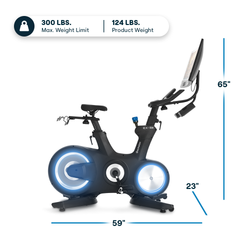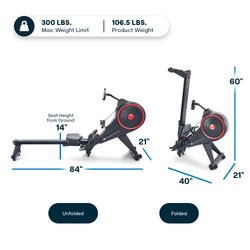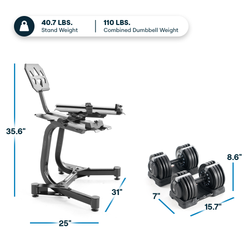Enhance the Echelon Experience With the Apple Watch

Enhance your workout experience when you pair your Apple® Watch® with the Echelon Fit app. Easily access your heart rate, active energy, activity, exercise minutes, and walking + running distance from your Apple Watch.
In order to use your Apple Watch with the Echelon Fit app you will need the following:
- Apple Watch
- Apple iPhone the watch is connected to
- The device you use for your Echelon classes
Please do the following steps to ensure proper connection:
- Ensure your Apple Health is connected
- Go to the Watch app on your connected iPhone and install the Echelon Fit app onto the watch
On the watch you will need to review and enable access, using the sliders. Select “All requested access” to select all. Then you will need to select all accesses you wish to connect including heart rate, active energy, activity, exercise minutes, and walking + running distance.
Echelon Fit App Features on the Apple Watch
Select your workout type

This is what will display during a workout, the zone will change as your heart rate changes:

You are able to end the workout from your watch or your connected device:

After a workout, you can see your avg heart rate, duration, calories, and a chart with your heart rate throughout the class:

How to Pair with an iPhone
To use your Apple Watch with the connected iPhone follow the steps below:
- Open the Echelon Fit app on your iPhone
- Open the Echelon Fit app on your Apple Watch
- Select the type of workout you are doing on your Apple watch
- Join the class on your iPhone
- The watch will auto-connect and begin displaying your heart rate and zones on the watch face
- You will have your heart rate on the iPhone screen
How to Pair with an iPad
To use your Apple Watch with the connected iPad follow the steps below:
- Open the Echelon Fit app on your iPhone
- Go to the “more" page
- Select “Apple Watch”
- Open the Echelon Fit app on your Apple Watch
- Select the type of workout you are doing
- Your iPhone should show the Apple watch as Connected
- Open the Echelon Fit app on your iPad
- Join the class you are doing
- Tap the heart icon on the right side of the screen
- From the list of heart rate monitors, you will see your iPhone, select it
- Your iPhone screen should now display that your Apple Watch and Echelon Fit app are connected
- Your heart rate and zones will be displayed on your Apple watch face and iPad
How to Pair with an Android
To use your watch with the connected Android follow the steps below:
- Open the Echelon Fit app on your iPhone
- Go to the “more" page
- Select “Apple Watch”
- Open the Echelon Fit app on your Apple Watch
- Select the type of workout you are doing
- Your iPhone should show the Apple watch as Connected
- Open the Echelon Fit app on your Android Device
- Join the class you are doing
- The Android device will auto-connect to the available heart rate monitor
- Your iPhone screen should now display that your Apple Watch and Echelon Fit app are connected
- Your heart rate and zones will be displayed on your Apple watch face and Android device
How to Pair with Echelon Equipment with a Screen
To use your watch with the connected Echelon equipment follow the steps below:
- Open the Echelon Fit app on your iPhone
- Go to the “more" page
- Select “Apple Watch”
- Open the Echelon Fit app on your Apple Watch
- Select the type of workout you are doing
- Your iPhone should show the Apple Watch as connected
- Open the Echelon Fit app on your mounted tablet
- Join the class you want to take
- The equipment screen will auto-connect to the available heart rate monitor
- Your iPhone screen should now display that your Apple watch and Echelon Fit app are connected
- Your heart rate and zones will be displayed on your Apple Watch face and equipment screen
New to Echelon? The Echelon Fit app for the Apple Watch is available for Echelon Premier members. Join the Echelon community today and enhance your workout experience.