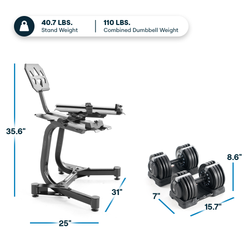Treadmills Preventative Maintenance Requirements

In order to ensure the quality of your Stride experience and maintain the safety of your equipment, it is important to adhere to a regular maintenance schedule. The following tasks should be completed on a daily, weekly, monthly, and yearly basis:
Daily
- To ensure proper function and cleanliness, turn off the treadmill and use a non-acidic cleaner (avoiding ammonia, chlorine, or alcohol) on a soft cloth to clean high-use areas such as the handlebars and console. It is important to never spray cleaning solution directly on the treadmill, as this may damage electrical components.
- Check the power cord for damage. If there is damage, immediately call customer service at 833-937-2453 to arrange for a replacement.
- For all screened devices, it is crucial to clean sweat and fingerprint marks from the tablet screen using touchscreen screen cleaner after each use. Simply spray a microfiber rag with the cleaner and wipe in circular motions until the solution clears. Finally, clean the top of the rail with soapy water and a soft, dry cloth to remove any dust, debris, or sweat before and after each use.
Weekly
- Use a non-acidic cleaner (avoiding ammonia, chlorine, or alcohol) on a soft cloth to clean the running belt, console, uprights, and motor cover. It is important to apply the cleaners to the cloth, not directly onto the equipment.
- Check all hardware and tighten or resecure as needed, including but not limited to handlebars, console, drink holders, running belt, and cell phone holder (if applicable).
- Dust and vacuum the treadmill and surrounding area. To clean underneath the treadmill, unplug the power cord from the unit, turn off the power, fold the treadmill, and move it to an alternate location. Once cleaning is complete, return the treadmill to its original location.
- Ensure the app and equipment firmware are up-to-date with the latest versions.
- Check the feet leveling system (select models) to ensure the treadmill is sitting level to the floor.
- Check the belt for looseness. It is important to adjust both sides of the rear roller evenly with the provided Allen wrench, turning clockwise to tighten. When lifting the belt, there should only be a 2-3 inch gap. Do not over-tighten the belt rollers by more than 10 full rotations, as this may damage the treadmill's components. If you start experiencing issues with over-tightening, work backwards to correct any issues. If these steps do not resolve the problem, refer to the belt lubrication instructions or call customer service for assistance.
Monthly
- Check the components under the motor cover for an intense buildup of dust or debris. If present, contact customer service to schedule a technician to properly clean and restore the components before using your treadmill again.
- Check the frame folding mechanism for proper function.
- Check the alignment of the treadmill running belt to ensure it is centered and glides smoothly over the running deck. Follow the user manual instructions to re-center the belt. Start the treadmill at a low speed and test for any slippage of the belt to ensure the motor is applying the proper torque. If you hear rubbing noises or the belt is off-center and cannot be re-centered using the provided instructions, immediately stop using the treadmill and contact customer service at 833-937-2453.
As Needed
- Calibrate the incline if it cannot be adjusted using the buttons on the console or handlebars. To do this, remove the safety key and hold the Start & Stop keys on the button pad for 5-8 seconds. Observe the treadmill as it calibrates. Re-insert the safety key and start your workout.
- Check the incline ramp and hardware for looseness or deformation. Use silicone oil to lubricate any areas that are making noise due to excess friction.
- Lubricate the running deck every 3-5 months or 500 miles/km (whichever comes first) according to the instructions provided in the user manual. Refer to your user manual to determine whether your treadmill requires a wax coating or silicone lubricant.
- If the running deck is damaged or you experience any issues, contact customer service at 833-937-2453.
By adhering to this maintenance schedule, you can ensure the longevity and safety of your treadmill, allowing you to enjoy many successful workout sessions. For additional information, please refer to the instruction manual.