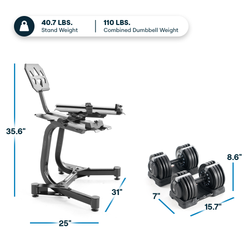Connected Bike Maintenance Guide

Keep your Connected bike in good working order with our exclusive Echelon bike maintenance guide.
We recommend regular cleaning and adjustments to keep your Echelon smart bike running just as it should. It’s important to periodically check all components of your bike for looseness, or to tighten or to lubricate where necessary.
Every week or so, we recommend you make the following checks:
- Check all screws with a Phillips head screwdriver to ensure they remain tight - don’t forget the console, drink holder, tablet mount screws (EX-5S only), and weight rack!
- Ensure the bolts at the feet of your bike remain tight and secure using the Allen wrench provided but be sure to not over tighten.
- Check your bike isn’t making any squeaking noises when you ride or make adjustments. Applying a silicone lubricant to the handlebar post and seat post will solve any squeaks!
- Check your pedals - read on to understand what to look for!

How do I check my pedals?
Ensure that each pedal is screwed tightly against the crank arm. There should not be a gap or exposed thread between the pedal and the crank arm. You may need to loosen to tighten again.
Ensure the pedal nut is securely fastened behind each pedal. Remember that the left pedal is reverse-threaded (see image below). You can also use a 19mm wrench to secure this nut.
Enlist the help of a partner to hold down the emergency brake when working on the pedals or crank arm.
Take a look at our FAQ page for our instruction video on how to attach your pedals if you need a refresher!

How do I stop my seat moving?
To prevent or correct any movement or tipping, remove your bike seat and reaffix it, ensuring that the seat post is fully engaged with the bracket. Hold the seat down and tighten the bolts on each side equally with the supplied wrench or a basic 14mm wrench, one turn at a time.

How do I fix a knocking or clicking noise?
- Check the stability - ensure the bike is sitting flat on the floor, try a different floor position, or adjust the screw feet if required.
- Tighten all fixings - double check all fixings on your bike from top to bottom, to ensure they are snug. Loose fixings on pedals, seats and handlebars can cause ‘clicking’ and knocking noises.
- Adjust the flywheel nuts - the nuts on the wheel may need a simple adjustment. Check out our video below for a step-by-step! Caution - do not over tighten - follow the tightening instructions carefully.
If you are still struggling with this issue, then check out the following video on how to fix a knocking or clicking noise on your bike here.
FAQ
We have an expansive FAQ page built to support you with any other queries you have on maintenance, connectivity and more. Be sure to check it out for quick problem-solving.